



Buttons to fetch or clear trouble codes will work only when an ECM is connected to the application. Otherwise the connection will be established when a button is clicked. Trouble codes can be fetched and cleared even when a database for the ECM type connected is not available.
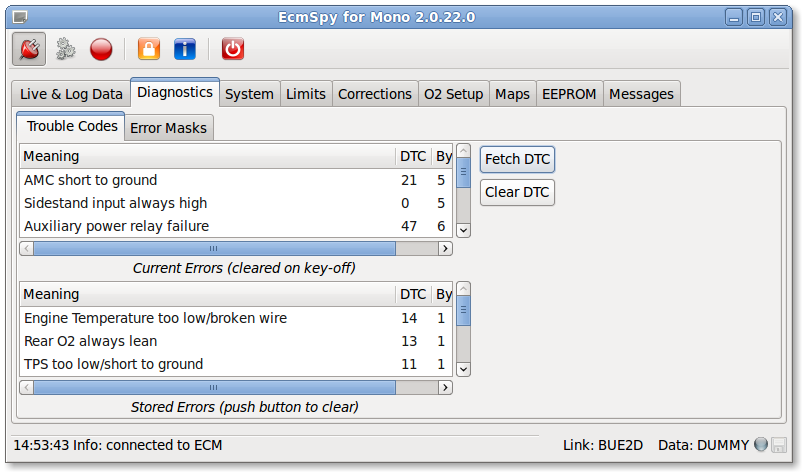
Click image for an unscaled view
If the diagnostics tab is opened the first time, the trouble codes sub-tab will be shown. Trouble codes can be retrieved from the ECM now, if the EcmSpy software is online. Click the "Fetch" button to retrieve diagnostic codes and the "Clear" button to erase historic codes from the ECM's memory. Current codes will remain active, as long as the error condition exists.
The error mask configuration controls which errors will make a trouble code set and the CEL lit. The error mask configuration is split into several sections, each covering potential sensor, actor or ECM errors. Trouble codes not supported by the ECM (e.g. front O2 sensor, MAP sensor) will be deactivated and not respond to mouse clicks.
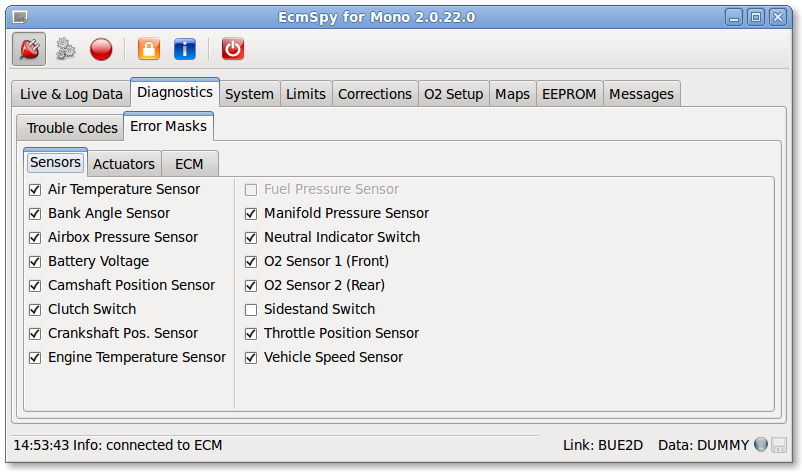
3 images, click image for an unscaled view